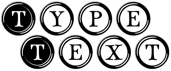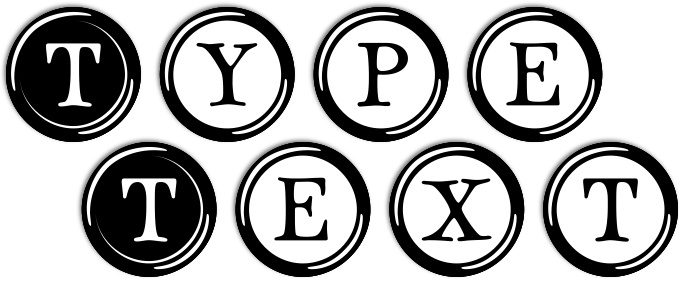TypeText Markup -- Content Modules
===========================
Christian Augustin
2011-07-22
en-US
2012-10-21 Draft
~~~~
Content modules are based on the "unmarked" block and mostly contain specific content elements. Some content modules can contain all kinds of content elements or other modules.
*Attention!* This is work in progress and not stable yet.
~~~~
-----------------------------------------
Unmarked Block
####
This is an unmarked block.
####
-----------------------------------------
Figure
A figure starts with at least four ??? on a line, followed by a media file on its own line, optionally followed by the figure caption, followed with another ???? line:
....
!(image, video or audio URL)(Alt rext)
= Figure caption
....
Another option is using a code block inside a figure:
....
+-----------------+
| |
| |
+-----------------+
= ASCII art as a figure
....
This kind of "ASCII art" is perhaps formatted differently to a normal code block (e.g. with a smaller font size and reduced line height to get a more compact and image-like appearance), depending on layout style.
Figures can float to the left or to the right and can be given a specific grid width (1/2 is the default):
.... < 1/3
!(image or video URL)(Alt text)
= Figure caption
....
See ->"-- Layout Features" for more details.
-----------------------------------------
Block Quote
A block quote is marked by a line with at least 4 double quote characters (the simple, ASCII variant) at the beginning and end:
""""
This is a block quote.
- It can contain nearly any kind of content.
- Lists are only an example.
""""
Block quotes can be nested one level deep with lines of the apostrophe character (ASCII variant):
""""
This is the first quotation level.
''''
This is the second quotation level.
''''
This is the first level again.
""""
Empty lines before and after the quotation marker lines are ignored.
-----------------------------------------
Note
!!!!
= Note: =
This is an admonition block with a caption.
!!!!
-----------------------------------------
Aside
>>>>
This is an aside.
>>>>
-----------------------------------------
Intro or Abstract
~~~~
This is an intro (lead-in) or abstract.
~~~~
This introductory text or abstract can be used for the page description in the HTML header (if not explicitly given in the document header section).
????
Define some rules how the intro is transformed for the description meta tag, especially regarding the limited lenght search engines show on their result pages. Cite related web pages.
????
????
Think about "intro images" in the intro (or intros that contain _only_ an intro image). It would denote such an image as "special" so that it could be treated differently with responsive layouts.
????
-----------------------------------------
Pullquote
""This is a pull-quote.""
????
To work as a pull-quote it should provide some optional source informations. Layout attributes should be applicable too.
????
-----------------------------------------
Teaser
****
== Teaser Caption ==
Teaser Text.
****
####.teaser
Alternative Teaser markup.
####/teaser
-----------------------------------------
Box
++++
This is a box.
++++
####.box
Alternative Box markup.
####/box
===========================
Christian Augustin
2011-07-22
en-US
2012-10-21 Draft
~~~~
Content modules are based on the "unmarked" block and mostly contain specific content elements. Some content modules can contain all kinds of content elements or other modules.
*Attention!* This is work in progress and not stable yet.
~~~~
-----------------------------------------
Unmarked Block
####
This is an unmarked block.
####
-----------------------------------------
Figure
A figure starts with at least four ??? on a line, followed by a media file on its own line, optionally followed by the figure caption, followed with another ???? line:
....
!(image, video or audio URL)(Alt rext)
= Figure caption
....
Another option is using a code block inside a figure:
....
+-----------------+
| |
| |
+-----------------+
= ASCII art as a figure
....
This kind of "ASCII art" is perhaps formatted differently to a normal code block (e.g. with a smaller font size and reduced line height to get a more compact and image-like appearance), depending on layout style.
Figures can float to the left or to the right and can be given a specific grid width (1/2 is the default):
.... < 1/3
!(image or video URL)(Alt text)
= Figure caption
....
See ->"-- Layout Features" for more details.
-----------------------------------------
Block Quote
A block quote is marked by a line with at least 4 double quote characters (the simple, ASCII variant) at the beginning and end:
""""
This is a block quote.
- It can contain nearly any kind of content.
- Lists are only an example.
""""
Block quotes can be nested one level deep with lines of the apostrophe character (ASCII variant):
""""
This is the first quotation level.
''''
This is the second quotation level.
''''
This is the first level again.
""""
Empty lines before and after the quotation marker lines are ignored.
-----------------------------------------
Note
!!!!
= Note: =
This is an admonition block with a caption.
!!!!
-----------------------------------------
Aside
>>>>
This is an aside.
>>>>
-----------------------------------------
Intro or Abstract
~~~~
This is an intro (lead-in) or abstract.
~~~~
This introductory text or abstract can be used for the page description in the HTML header (if not explicitly given in the document header section).
????
Define some rules how the intro is transformed for the description meta tag, especially regarding the limited lenght search engines show on their result pages. Cite related web pages.
????
????
Think about "intro images" in the intro (or intros that contain _only_ an intro image). It would denote such an image as "special" so that it could be treated differently with responsive layouts.
????
-----------------------------------------
Pullquote
""This is a pull-quote.""
????
To work as a pull-quote it should provide some optional source informations. Layout attributes should be applicable too.
????
-----------------------------------------
Teaser
****
== Teaser Caption ==
Teaser Text.
****
####.teaser
Alternative Teaser markup.
####/teaser
-----------------------------------------
Box
++++
This is a box.
++++
####.box
Alternative Box markup.
####/box