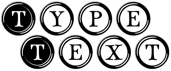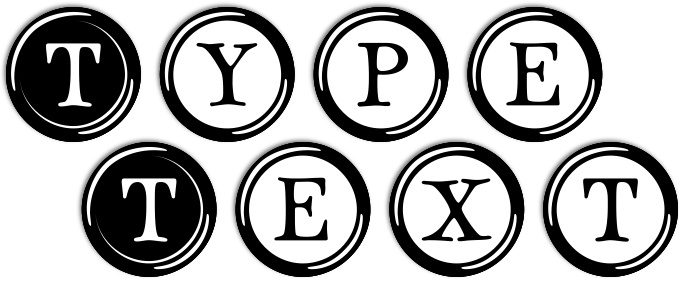TypeText Markup -- Content Elements
============================
Christian Augustin
2011-07-22
en-US
2012-10-21 Draft (stable)
~~~~
With TypeText, :content elements: are the basic, block-level content of a document. Content elements mostly contain text, text elements and text markup.
->"Lists"[-- Lists] and ->"Tables"[-- Tables] are covered in their own sections. On the one hand because they are rather manifold and more complex than simple content elements, on the other hand to keep this document small.
~~~~
-----------------------------------------
Headline (Block Label)
True to the idea of structured writing there is only one level of headlines in a TypeText document. Deeper hierarchies are created by aggregating documents (maps) to bigger units (i.e. "chapters", "parts" and "books").
The standard form is at least 4 dashes, directly followed by the line containing the headline text, followed by an empty line:
-----------------------------------------
This is a Headline
Paragraph text follows after an empty line ...
Line breaks are not allowed in headlines, but forced line breaks can be included as ->"special characters" [-- Special Characters].
-----------------------------------------
Paragraph
Consecutive lines of text beginning without or with at most one space are treated as one paragraph. Paragraphs are separated by at least one empty line:
This is part of a paragraph,
as is this line.
This is also a new paragraph with a single
space at the beginning (this can be used to
invalidate special characters at the beginning
of a paragraph).
New lines in a paragraph are ignored and text reflows freely in the layouted form. You have to use a special inline character or sequence for a forced line break (see ->"-- Text Elements").
-----------------------------------------
Lists
As there is a manifold of list types and options, they are covered in their own section.
->"-- Lists"
-----------------------------------------
Code Example (Preformatted Text)
Text whose lines are indented by at least 2 spaces or one tab character is treated as "code" and is "literally" shown in a typewriter font (and without any markup interpretation):
-----------------------------------------
This will be shown as typed
And the following line break
will be preserved!
Line breaks are preserved. The indentation of the first line is stripped from all lines, or the first tab character (if used). So be careful with your spaces ...
The first unindented line (or a line with only one space in front of the text) terminates the code block.
-------------------------------------------
Caption
This small headline can be used inside a block to denote small descriptive paragraphs or above figures in addition to (or instead of) the figure caption:
== This is a caption ==
It can be directly followed by other
content elements ...
The trailing equal signs are optional, and the number of equal signs is not relevant (use them as you like to make the resulting source "pretty").
The caption element can also be used as a table caption or as a teaser headline etc. It is _not_ for structuring and therefor isn't appearing in a table of contents or in the navigation!
-----------------------------------------
Separator
This one has no place in structured writing, but can be used as a divider in longer prose:
This is a paragraph.
----
This is a new paragraph, separated by a horizontal rule.
The separator has at least 4 dashes and a blank line before and after (to distinguish it from the headline rule).
The separator is not necessarily a horizontal rule. It can also be rendered as three stars or something else, depending on layout style.
============================
Christian Augustin
2011-07-22
en-US
2012-10-21 Draft (stable)
~~~~
With TypeText, :content elements: are the basic, block-level content of a document. Content elements mostly contain text, text elements and text markup.
->"Lists"[-- Lists] and ->"Tables"[-- Tables] are covered in their own sections. On the one hand because they are rather manifold and more complex than simple content elements, on the other hand to keep this document small.
~~~~
-----------------------------------------
Headline (Block Label)
True to the idea of structured writing there is only one level of headlines in a TypeText document. Deeper hierarchies are created by aggregating documents (maps) to bigger units (i.e. "chapters", "parts" and "books").
The standard form is at least 4 dashes, directly followed by the line containing the headline text, followed by an empty line:
-----------------------------------------
This is a Headline
Paragraph text follows after an empty line ...
Line breaks are not allowed in headlines, but forced line breaks can be included as ->"special characters" [-- Special Characters].
-----------------------------------------
Paragraph
Consecutive lines of text beginning without or with at most one space are treated as one paragraph. Paragraphs are separated by at least one empty line:
This is part of a paragraph,
as is this line.
This is also a new paragraph with a single
space at the beginning (this can be used to
invalidate special characters at the beginning
of a paragraph).
New lines in a paragraph are ignored and text reflows freely in the layouted form. You have to use a special inline character or sequence for a forced line break (see ->"-- Text Elements").
-----------------------------------------
Lists
As there is a manifold of list types and options, they are covered in their own section.
->"-- Lists"
-----------------------------------------
Code Example (Preformatted Text)
Text whose lines are indented by at least 2 spaces or one tab character is treated as "code" and is "literally" shown in a typewriter font (and without any markup interpretation):
-----------------------------------------
This will be shown as typed
And the following line break
will be preserved!
Line breaks are preserved. The indentation of the first line is stripped from all lines, or the first tab character (if used). So be careful with your spaces ...
The first unindented line (or a line with only one space in front of the text) terminates the code block.
-------------------------------------------
Caption
This small headline can be used inside a block to denote small descriptive paragraphs or above figures in addition to (or instead of) the figure caption:
== This is a caption ==
It can be directly followed by other
content elements ...
The trailing equal signs are optional, and the number of equal signs is not relevant (use them as you like to make the resulting source "pretty").
The caption element can also be used as a table caption or as a teaser headline etc. It is _not_ for structuring and therefor isn't appearing in a table of contents or in the navigation!
-----------------------------------------
Separator
This one has no place in structured writing, but can be used as a divider in longer prose:
This is a paragraph.
----
This is a new paragraph, separated by a horizontal rule.
The separator has at least 4 dashes and a blank line before and after (to distinguish it from the headline rule).
The separator is not necessarily a horizontal rule. It can also be rendered as three stars or something else, depending on layout style.