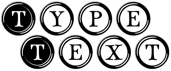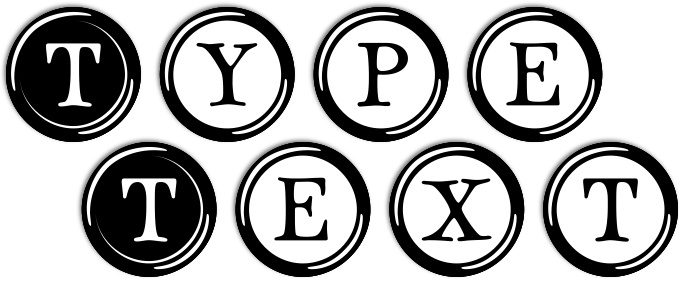TypeText Markup -- Lists
=================
Christian Augustin
2011-07-22
en-US
2012-10-21 17:54
Draft (stable)
-----------------------------------------
Unordered List
Unordered list items are marked by starting a paragraph/line with a dash followed by at least one space:
- first list item
- second list item
- etc.
A star can be used instead of a dash. The item marker used in the final layout depends on layout style and target system.
-----------------------------------------
Ordered List
Ordered lists are marked by starting a paragraph/line with a hash mark:
# this is the first list item
# this is the second list item
# etc.
There are some alternatives for ordered list:
#. a dot should be used (default)
#) a parenthesis should be used
1. normal decimal numbers should be used (default)
## two digits should be used
01. decimal numbers with a leading zero should be used
a. lowercase alpha characters should be used (default 2nd level)
a) lowercase alpha characters with parenthesis should be used
A. list using uppercase alpha characters
i. lowercase roman numerals
I. uppercase roman numerals (default 3rd level)
The availability of all those numbering variants depends on the used converter and target system.
-----------------------------------------
Links List
A links list consists of lines beginning with a link:
-> "Link target"
-> "Link target"
-> "etc."
The space after the greater-than sign is optional. Just use links as they are defined in ->"-- Text Elements".
Tip: Use explicit download links to create a downloads list.
-----------------------------------------
Description List (Labeled List)
: Term: Description
: Another term:
: Description beginning on next line
-----------------------------------------
Callout List
\<1> Callout text.
\<2> Callout text.
\<3> Etc.
: \<1> Element one: Description ...
: \<2> Element two: Description ...
: \<3> etc.: ...
-----------------------------------------
Conclusions
=> This is a conclusion.
=> A second conclusion.
Conclusions are a list type, so they terminate other lists on the same level. If you want to use conclusions inside of a list, you have to nest them.
-----------------------------------------
List Paragraph
To write a paragraph inside of a list item, start it with a dot followed by at least one space:
- List item.
. Paragraph in list item.
- Next list item.
-----------------------------------------
Wide Lists
To get "wide" lists (with some distance between the list items) just place an empty line after each item:
- First item.
- Second item.
- etc.
Wide lists can be used for lists with text-heavy (long) items.
-----------------------------------------
Nested Lists
Lists are nested using dots and spaces to mark the indentation:
- First level item.
. * Second level item.
. . - Third level item.
. . . Third level paragraph
. - Second level item (dash or asterisk can be used)
. : Term: Second level description.
This technique can be used with all list types.
=================
Christian Augustin
2011-07-22
en-US
2012-10-21 17:54
Draft (stable)
-----------------------------------------
Unordered List
Unordered list items are marked by starting a paragraph/line with a dash followed by at least one space:
- first list item
- second list item
- etc.
A star can be used instead of a dash. The item marker used in the final layout depends on layout style and target system.
-----------------------------------------
Ordered List
Ordered lists are marked by starting a paragraph/line with a hash mark:
# this is the first list item
# this is the second list item
# etc.
There are some alternatives for ordered list:
#. a dot should be used (default)
#) a parenthesis should be used
1. normal decimal numbers should be used (default)
## two digits should be used
01. decimal numbers with a leading zero should be used
a. lowercase alpha characters should be used (default 2nd level)
a) lowercase alpha characters with parenthesis should be used
A. list using uppercase alpha characters
i. lowercase roman numerals
I. uppercase roman numerals (default 3rd level)
The availability of all those numbering variants depends on the used converter and target system.
-----------------------------------------
Links List
A links list consists of lines beginning with a link:
-> "Link target"
-> "Link target"
-> "etc."
The space after the greater-than sign is optional. Just use links as they are defined in ->"-- Text Elements".
Tip: Use explicit download links to create a downloads list.
-----------------------------------------
Description List (Labeled List)
: Term: Description
: Another term:
: Description beginning on next line
-----------------------------------------
Callout List
\<1> Callout text.
\<2> Callout text.
\<3> Etc.
: \<1> Element one: Description ...
: \<2> Element two: Description ...
: \<3> etc.: ...
-----------------------------------------
Conclusions
=> This is a conclusion.
=> A second conclusion.
Conclusions are a list type, so they terminate other lists on the same level. If you want to use conclusions inside of a list, you have to nest them.
-----------------------------------------
List Paragraph
To write a paragraph inside of a list item, start it with a dot followed by at least one space:
- List item.
. Paragraph in list item.
- Next list item.
-----------------------------------------
Wide Lists
To get "wide" lists (with some distance between the list items) just place an empty line after each item:
- First item.
- Second item.
- etc.
Wide lists can be used for lists with text-heavy (long) items.
-----------------------------------------
Nested Lists
Lists are nested using dots and spaces to mark the indentation:
- First level item.
. * Second level item.
. . - Third level item.
. . . Third level paragraph
. - Second level item (dash or asterisk can be used)
. : Term: Second level description.
This technique can be used with all list types.