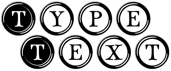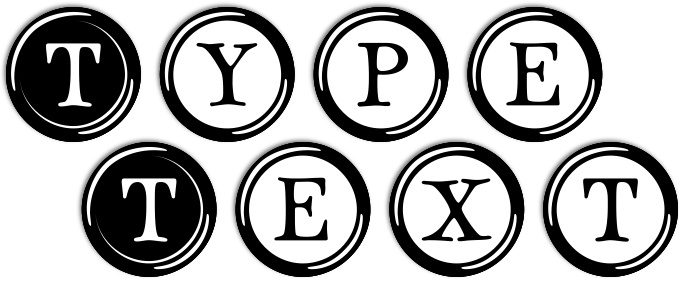TypeText Markup -- Text Markup
=======================
Christian Augustin
2011-07-28
en-US
2012-08-23 Draft
~~~~
With TypeText, the term :text markup: describes "inline markup" of text, e.g. to emphasize words or to make annotations. Therefor text markup can be used only inside of a paragraph, it does not span paragraphs!
~~~~
Some inline markup in TypeText is made with doubled special characters, because those are only rarely used in normal writing, or with characters that are extremely unusual in writing or even in programming. In some cases both single and double character variants are provided.
-----------------------------------------
Emphasize
To emphasize a word or phrase, use underlines before and after:
This is _an example_ of emphasizing some words
of a paragraph. And this to __em__phasize characters
inside of words.
The single underline form requires non-word characters as bounderies and is therefor only useful around words (because single underlines between characters are interpreted as non-breaking spaces).
Underlines are chosen because it is a common form of text markup to emphasize words.
Emphasize is normally rendered in italic.
-----------------------------------------
Strong Emphasize
To strongly emphasize a word or phrase, enclose it in asterisks (stars):
This is *a strong emphasized phrase* inside
of a paragraph, and this **in**side of a word.
Strong emphasize is normally rendered in bold. This is a rather common markup.
-----------------------------------------
Inline Code (Typewriter)
Inline code examples are marked with "backticks" (stand-alone grave accents):
`This is shown as typewriter text`, while this won't.
The text between the backticks apears in a typewriter font and is also treated literally (TypeText markup is ignored; to have a literal backtick inside it has to be doubled).
This is a neat and unintrusive way to do it, especially for code examples.
-------------------------------------------
Definition
The defining instance of a term is marked with two colons before and after:
With TypeText, the term :text markup: describes
"inline markup" of text, ...
As with emphasize and strong a double colons version exists if the need for use inside of words arises.
-----------------------------------------
Mark
!!...!!
-----------------------------------------
Weak
((This text is grayed out))
-------------------------------------------
Unmarked
This is an idea from AsciiDoc to have an unstyled markup that can be enhanced with attributes:
Normal text ##with unmarked## text inside.
??Attributes have to be defined!??
=======================
Christian Augustin
2011-07-28
en-US
2012-08-23 Draft
~~~~
With TypeText, the term :text markup: describes "inline markup" of text, e.g. to emphasize words or to make annotations. Therefor text markup can be used only inside of a paragraph, it does not span paragraphs!
~~~~
Some inline markup in TypeText is made with doubled special characters, because those are only rarely used in normal writing, or with characters that are extremely unusual in writing or even in programming. In some cases both single and double character variants are provided.
-----------------------------------------
Emphasize
To emphasize a word or phrase, use underlines before and after:
This is _an example_ of emphasizing some words
of a paragraph. And this to __em__phasize characters
inside of words.
The single underline form requires non-word characters as bounderies and is therefor only useful around words (because single underlines between characters are interpreted as non-breaking spaces).
Underlines are chosen because it is a common form of text markup to emphasize words.
Emphasize is normally rendered in italic.
-----------------------------------------
Strong Emphasize
To strongly emphasize a word or phrase, enclose it in asterisks (stars):
This is *a strong emphasized phrase* inside
of a paragraph, and this **in**side of a word.
Strong emphasize is normally rendered in bold. This is a rather common markup.
-----------------------------------------
Inline Code (Typewriter)
Inline code examples are marked with "backticks" (stand-alone grave accents):
`This is shown as typewriter text`, while this won't.
The text between the backticks apears in a typewriter font and is also treated literally (TypeText markup is ignored; to have a literal backtick inside it has to be doubled).
This is a neat and unintrusive way to do it, especially for code examples.
-------------------------------------------
Definition
The defining instance of a term is marked with two colons before and after:
With TypeText, the term :text markup: describes
"inline markup" of text, ...
As with emphasize and strong a double colons version exists if the need for use inside of words arises.
-----------------------------------------
Mark
!!...!!
-----------------------------------------
Weak
((This text is grayed out))
-------------------------------------------
Unmarked
This is an idea from AsciiDoc to have an unstyled markup that can be enhanced with attributes:
Normal text ##with unmarked## text inside.
??Attributes have to be defined!??